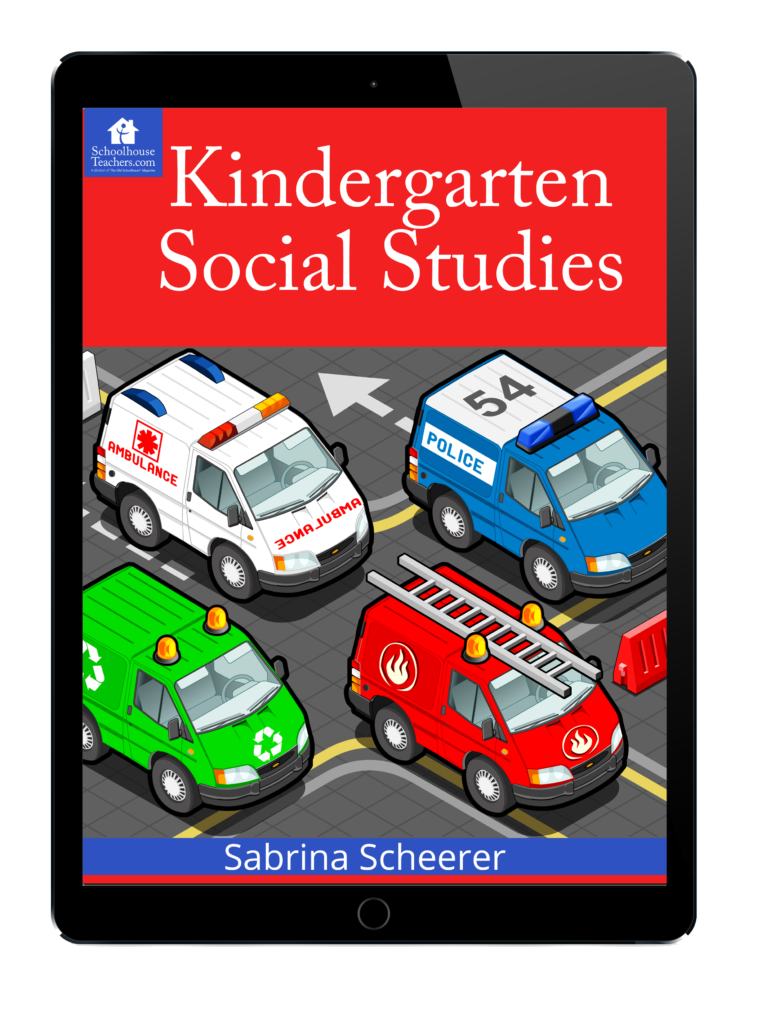Fix for iPad 2 iOS 7 wifi droping
The iPad 2 has been a great tablet. I have had little issues with the iPad including connecting to wifi networks. Unfortunately that seems to have changed with the update to iOS 7. I really didn’t want to update my iPad 2 to the latest OS but unfortunately my iPad broke. I had to send it the iPad away to be fixed. When th iPad came back from repair it...