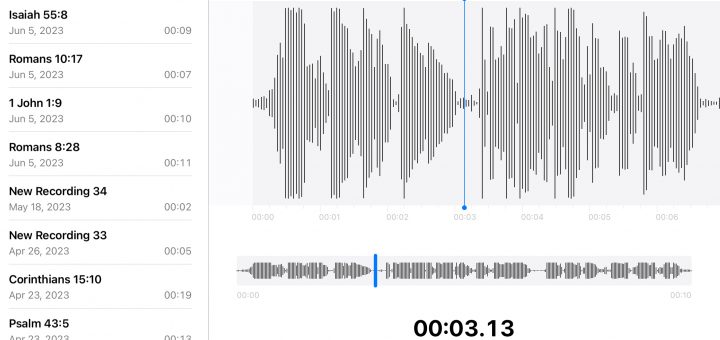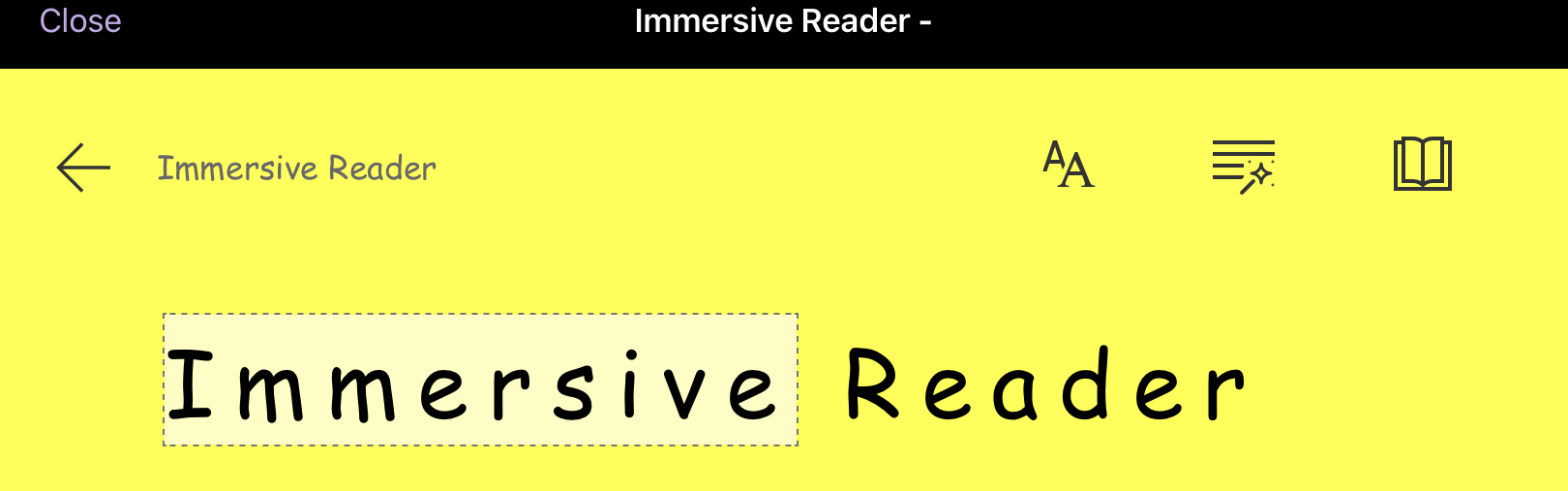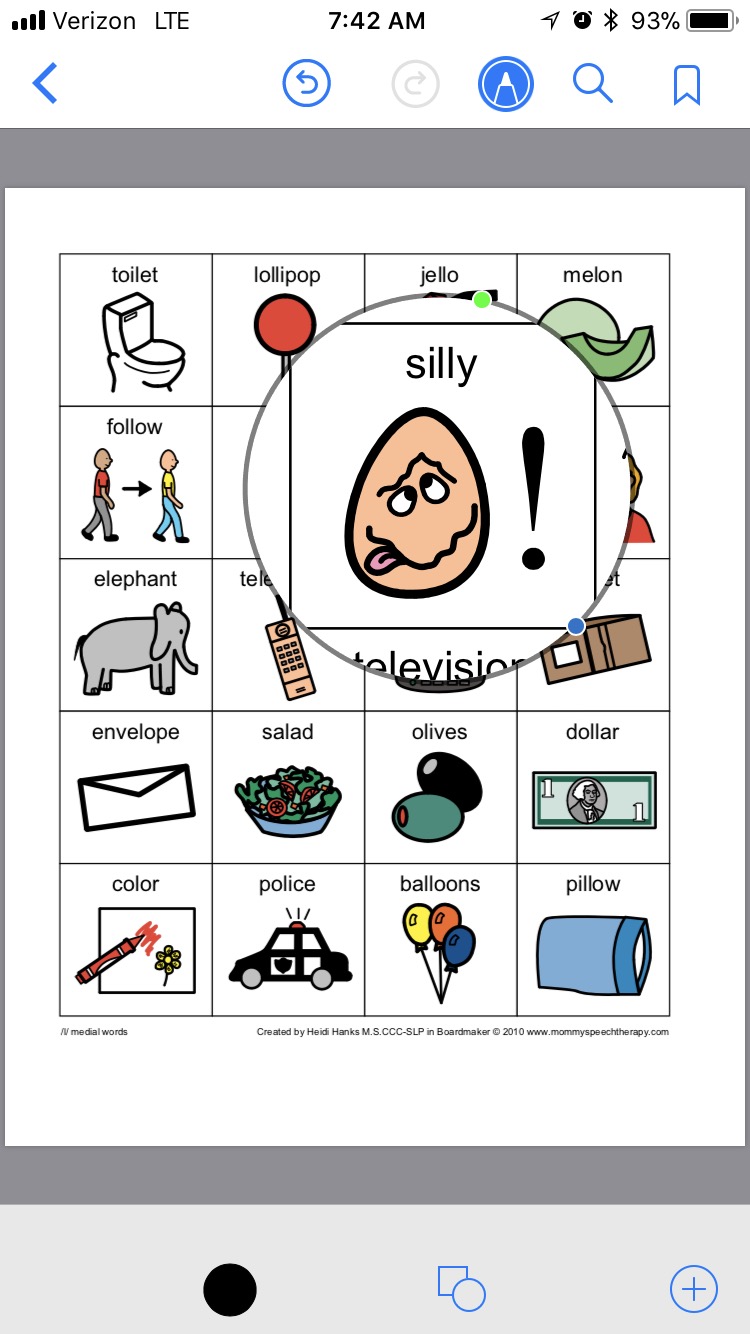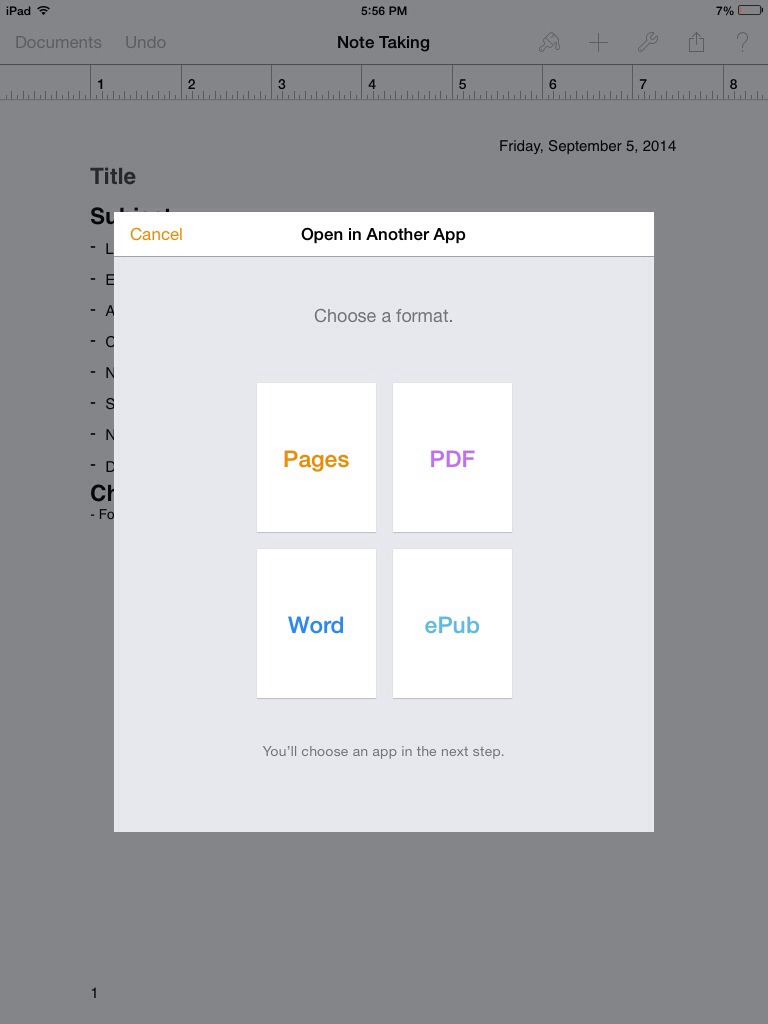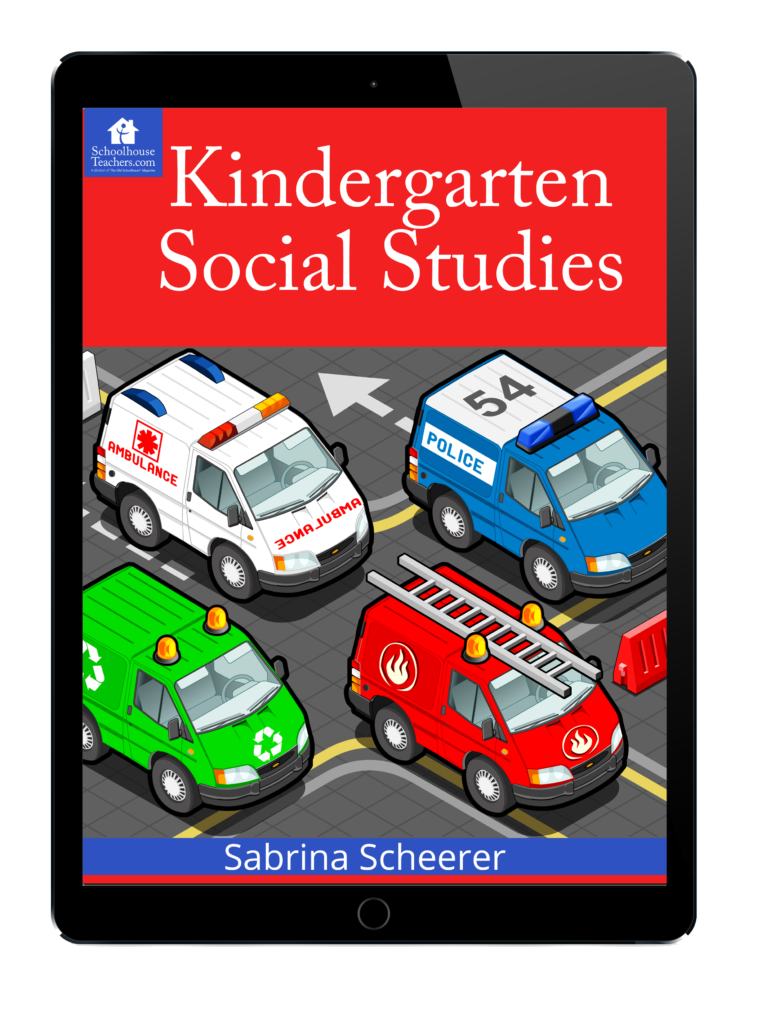3 Ways To Help Kids Memorize Anything
It takes a lot of work to help kids who can’t read well memorize. In this article I am going to show you how I only spend a few minutes to help my kids memorize anything. Memorization takes lots of repetition and reading. The best tool I have found to help kids memorize is my phone or iPad. I use the simple app called voice memos on my phone or...