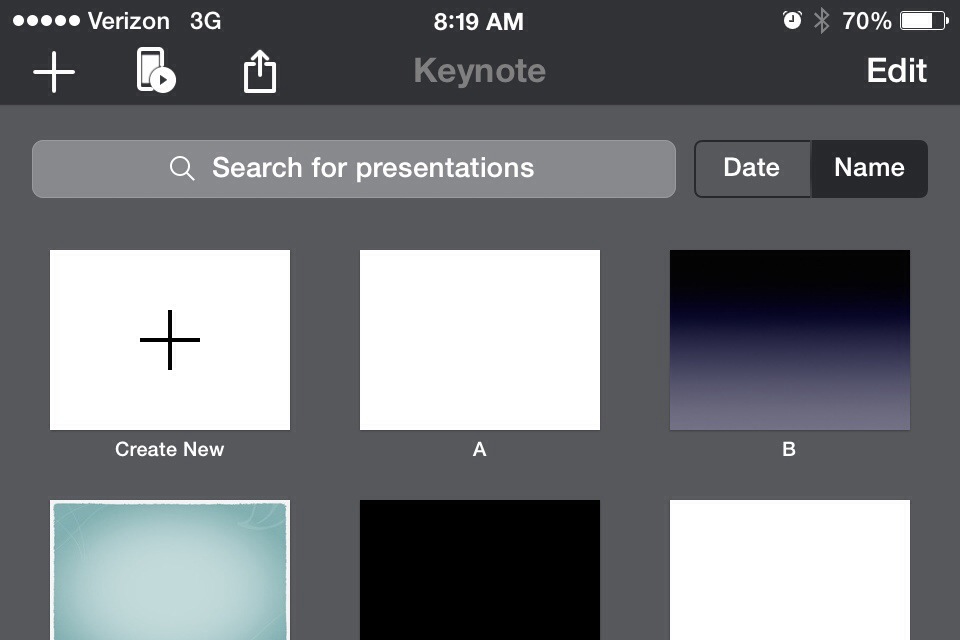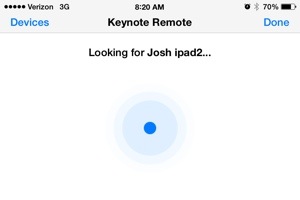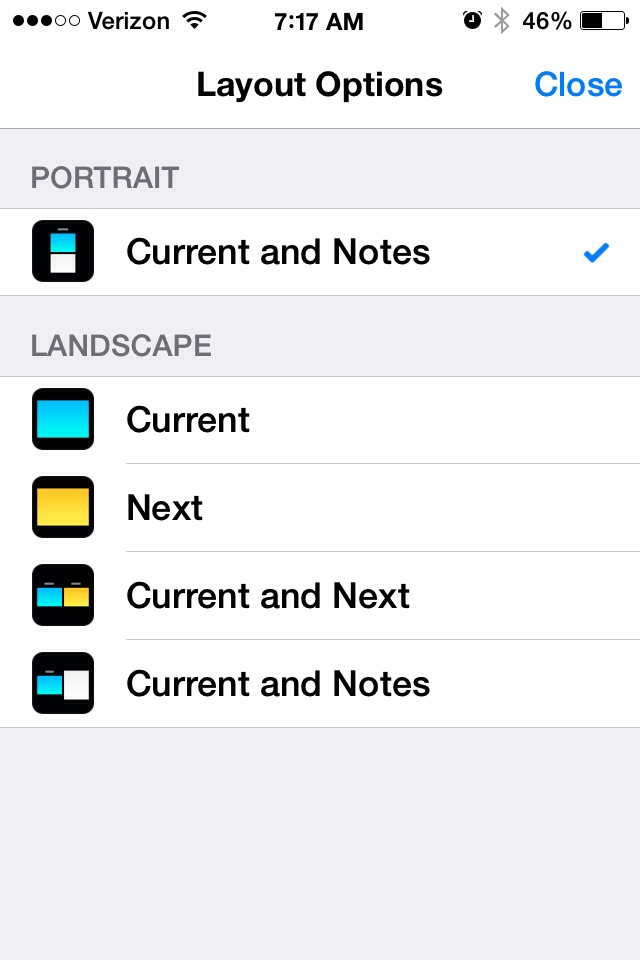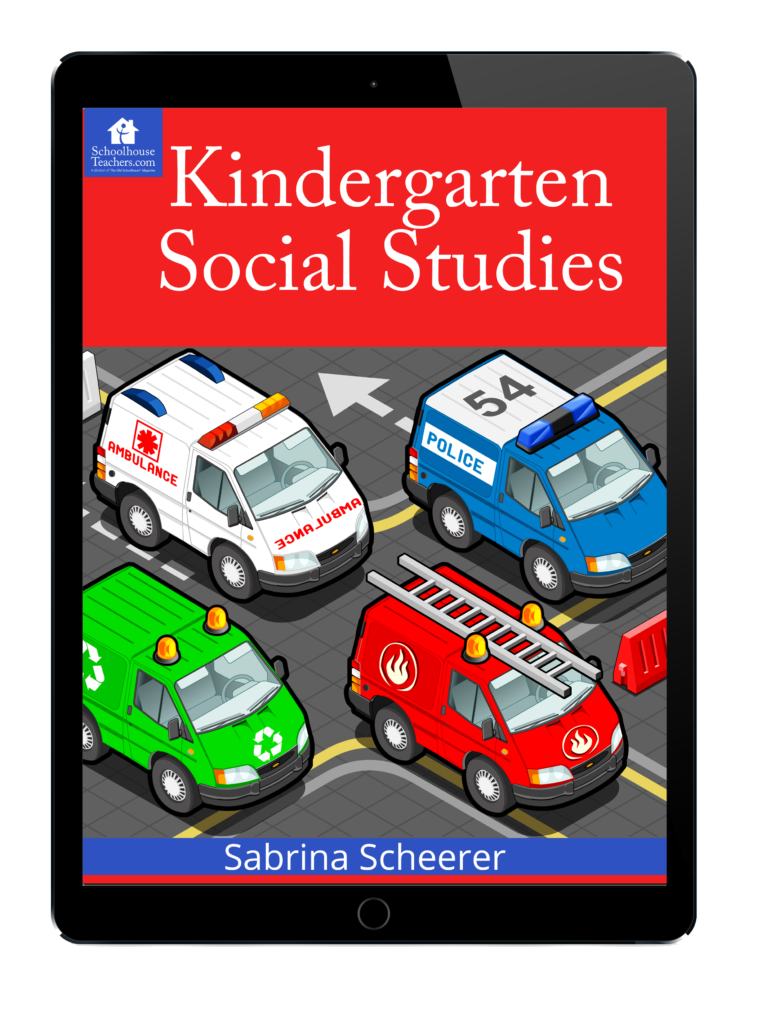Using Kenote as a remote
Apple Keynote can control Keynote. I gave a talk this weekend and I thought it might be nice to have a remote for my Keynote presentation. A quick internet search revealed that the latest version of Keynote for iOS includes a remote control mode.
When you open the Keynote app, there is a small icon up top that looks like a remote symbol. If the icon is not available then you may need to update the Keynote iOS app. Make sure both devices you want to use either have bluetooth enabled, or they are on the same wifi network. I used Bluetooth since I didn’t know if wifi was available when I needed to give my presentation. You must also link the two devices before you can use the iPhone as a remote for Keynote.
Keynote will start looking for another apple device with Keynote open. Once it connects, there are various remote layouts you can use on the iOS device. If you are using an iPhone as the remote, then it can be difficult to read some of the layouts because of the screen size. All the more reason to use large fonts and few words for your slides.
To advance to the next slide, you just swipe in the direction you want to go. The swiping to advance is my main compliant for the remote feature. I wish there was an option for a simple next button. Maybe I just need more practice but I kept messing up causing the slide to go backwards when I wanted to go forward.
Here is a picture of the “current and next slide” layout. You can see that a marker symbol in the upper right hand side of the screen. This allows you to write on you slide or use a virtual pointer. Again a small screen may not be optimal for this function.
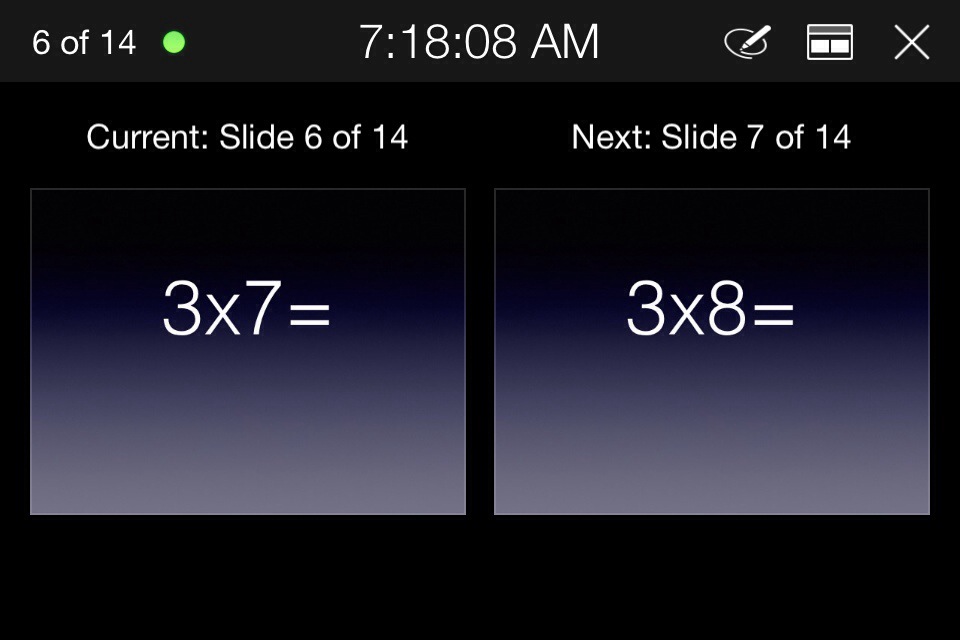 Overall it worked pretty well when using an iPhone. You can also use an iOS device with a Mac. On the Mac you must go to the preferences and turn on the Keynote remote feature. You also must link the two devices together for the remote app to work.
Overall it worked pretty well when using an iPhone. You can also use an iOS device with a Mac. On the Mac you must go to the preferences and turn on the Keynote remote feature. You also must link the two devices together for the remote app to work.