Phonics Friday Part 3 – How to quickly make a copy worksheet on the iPad
Here is a quick easy way to create a copy worksheet with the iPad. For Part 3 of my Friday Phonics series, I thought I would show you how to make a simple copywork worksheet for homeschooling using the iPad. As always with my Phonics Friday series, I will provide a free copy of the resource shown below.
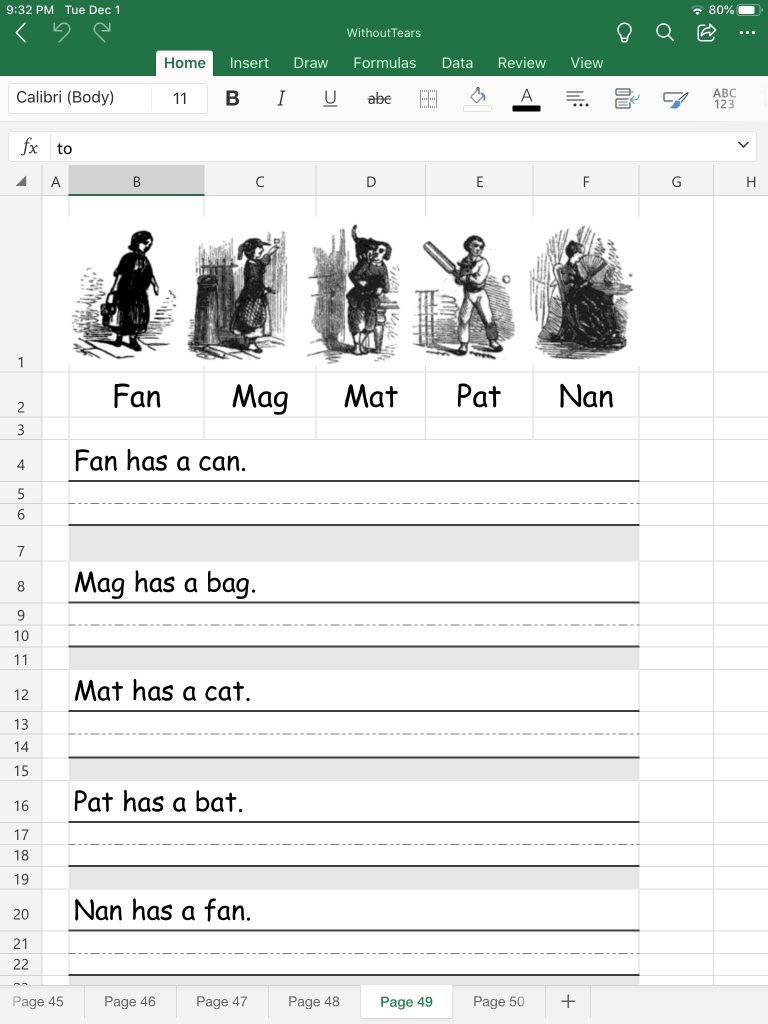 If you need to quickly create a custom copywork worksheet, the easiest way I have found is on the iPad with Microsoft Excel. I decided to use one of my favorite old early reader books, Reading without tears, to show how you can quickly make a copywork worksheet.
If you need to quickly create a custom copywork worksheet, the easiest way I have found is on the iPad with Microsoft Excel. I decided to use one of my favorite old early reader books, Reading without tears, to show how you can quickly make a copywork worksheet.
Start with a blank worksheet. Select several cells and merge the cells.
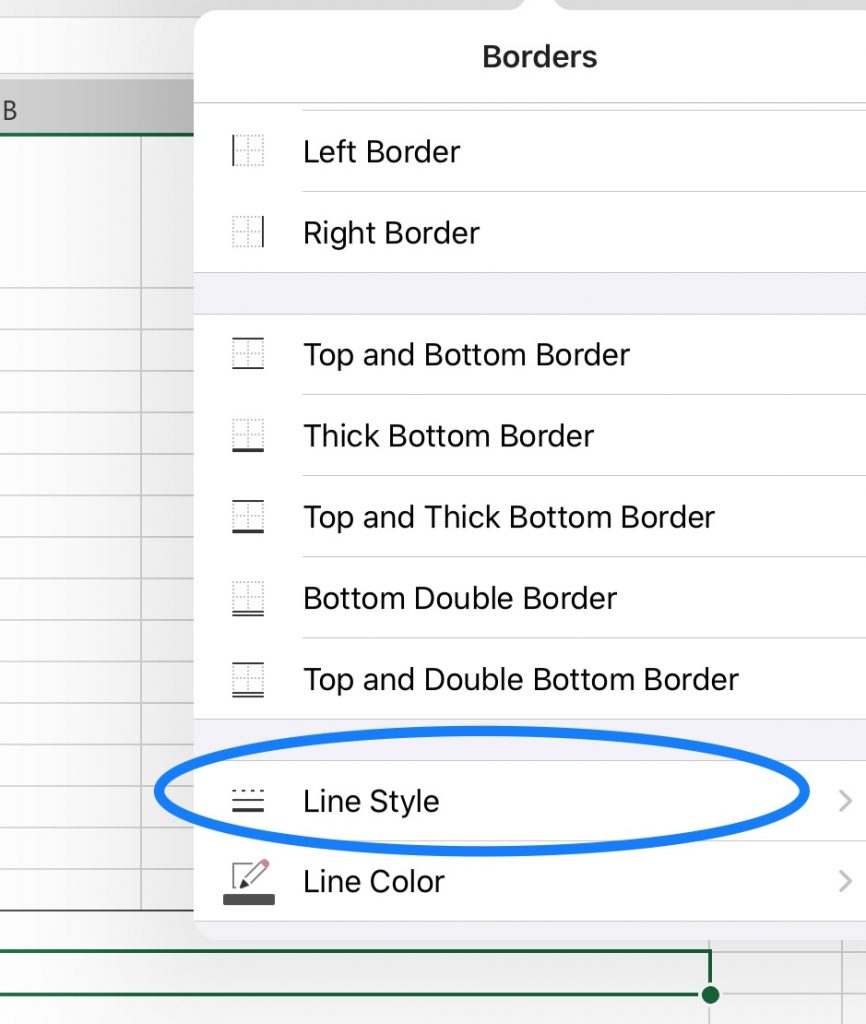
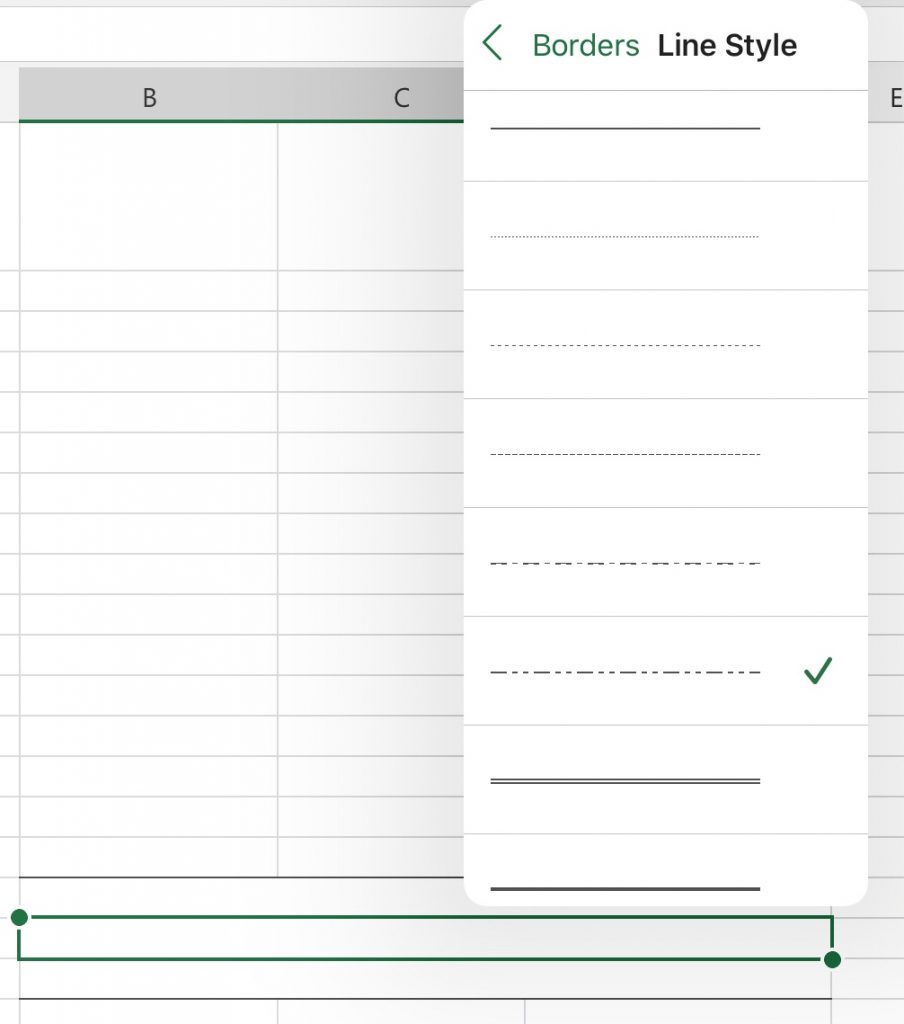
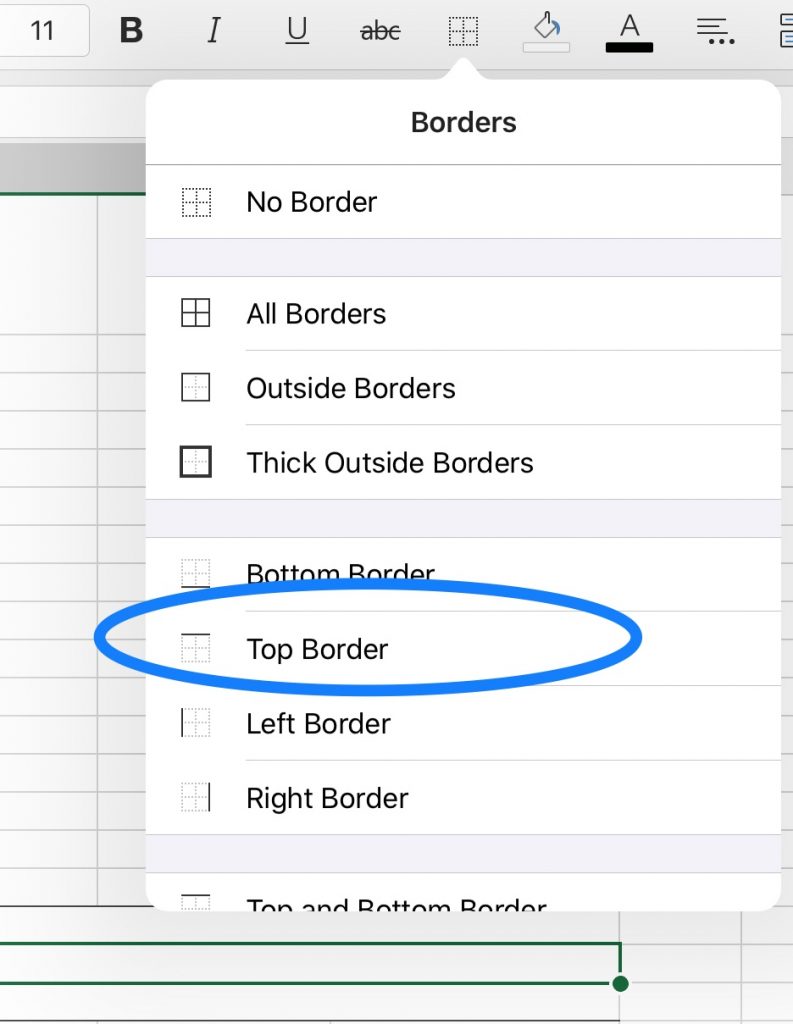
Once you have the lines how you want then you need to adjust the row height.
To find out what row height that works best, I usually print a few different row heights to see which one works best. For kids that have been writing for a while, I use a row height of 15. Excel on the iPad seems to be the easiest to set line-height. The Apple numbers app also works but I find Microsoft Excel is easier to set the row height and enter text into the cells.
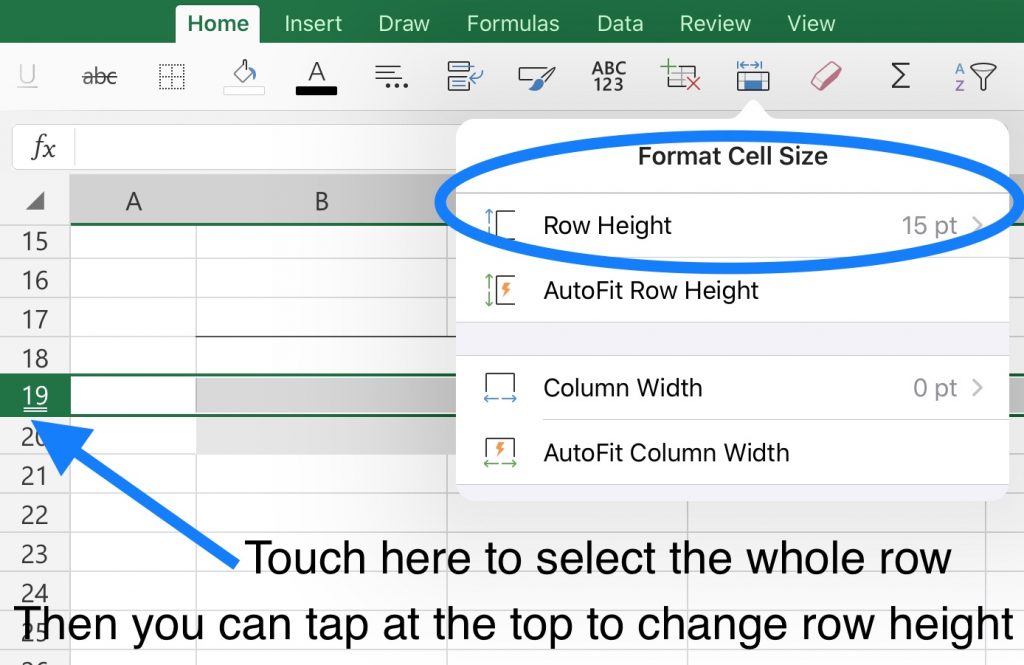
Now you can add the text that you want your child to copy and adjust the font.
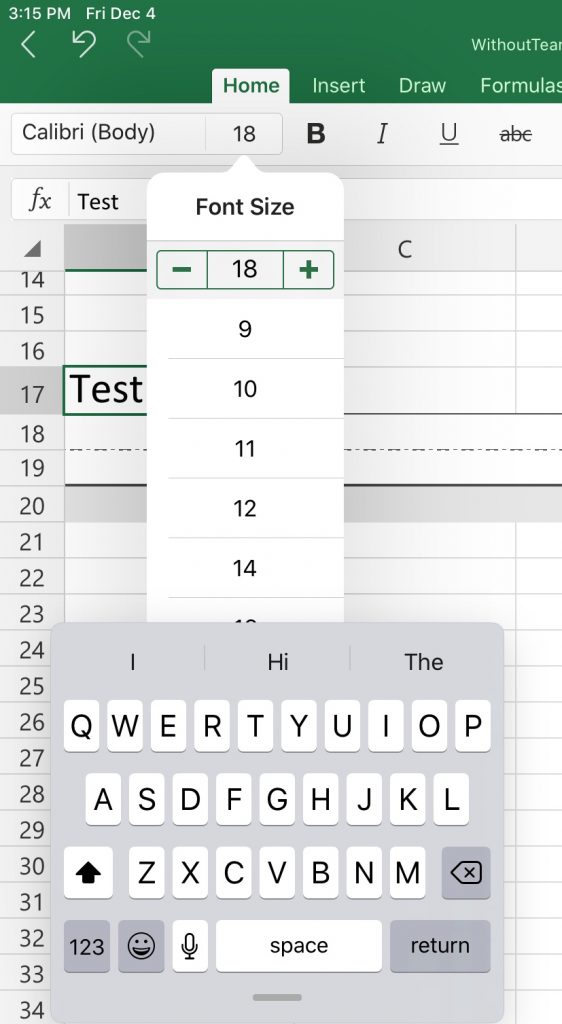
If you want multiple lines just select all the cells and you can copy them to another location. I like to add a few pictures as well which is easy to do on the iPad. Just take a screenshot of what you want by pressing the power and home button at the same time.
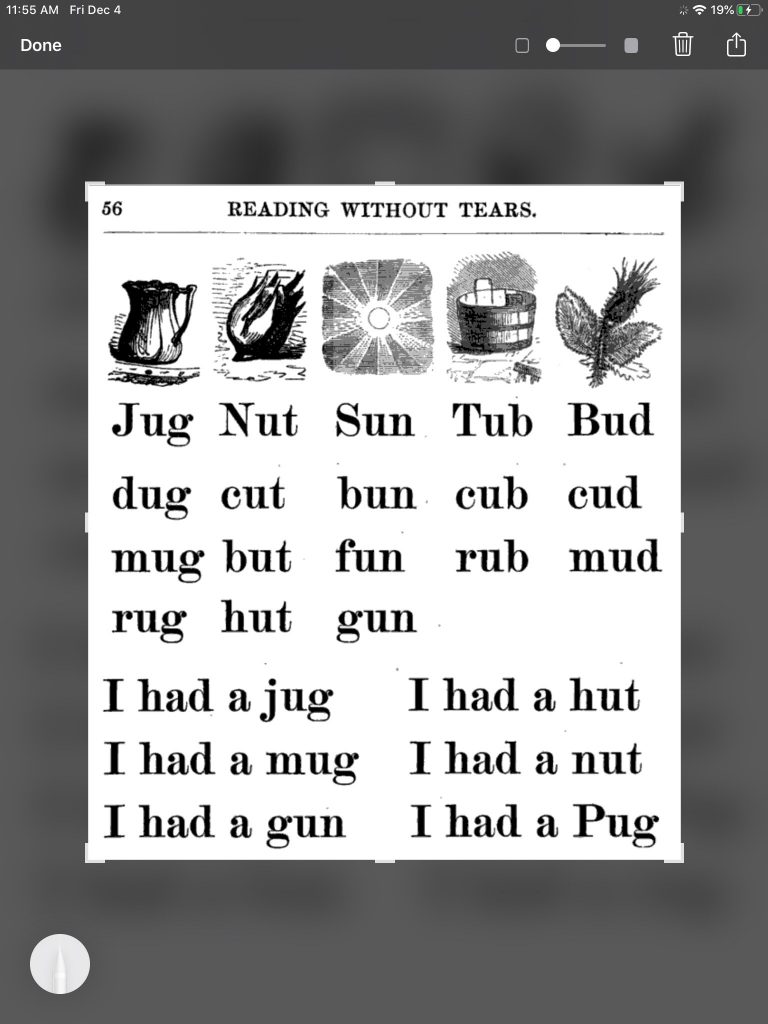
You can crop the image with just what you want.

Tip: before you insert a picture increase the row height. If the picture is too close to a cell, then you cannot select the cell to enter in text.
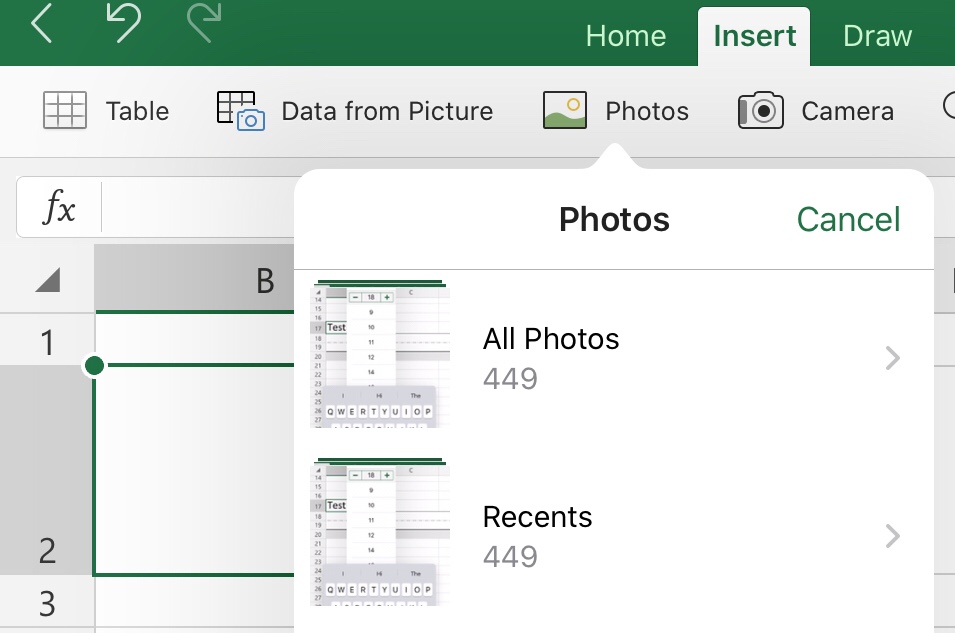
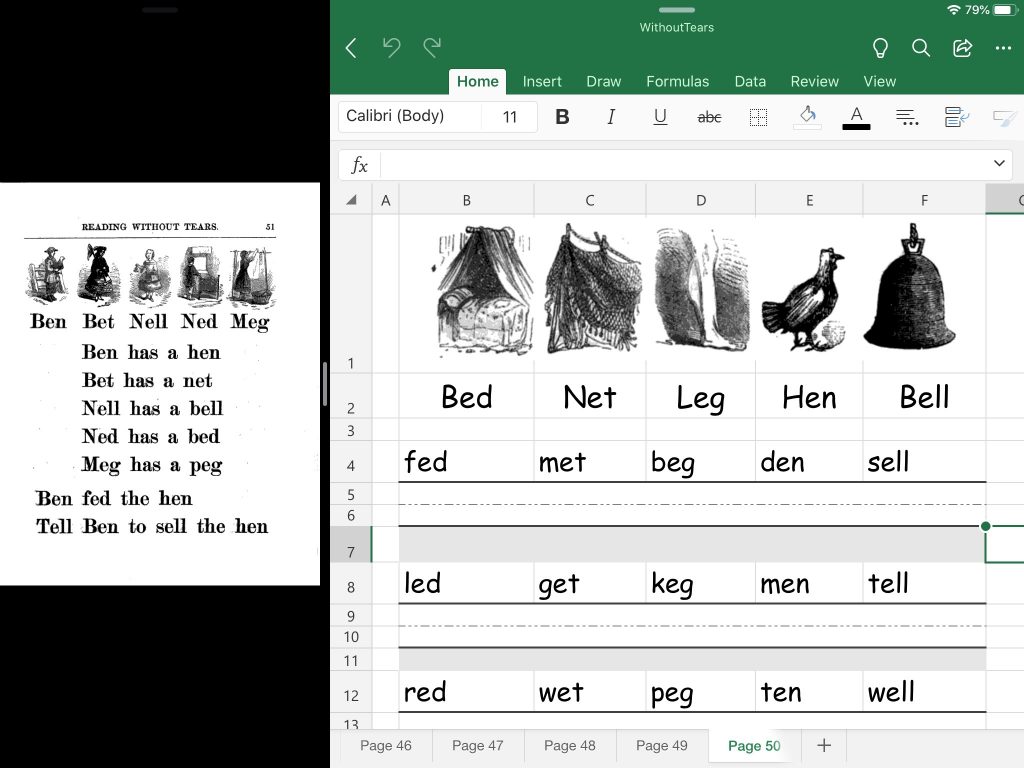
The last step is to print out the sheet you want. You can also save it as a pdf. Click here to download the free pdf copy work worksheet from Reading Without Tears.
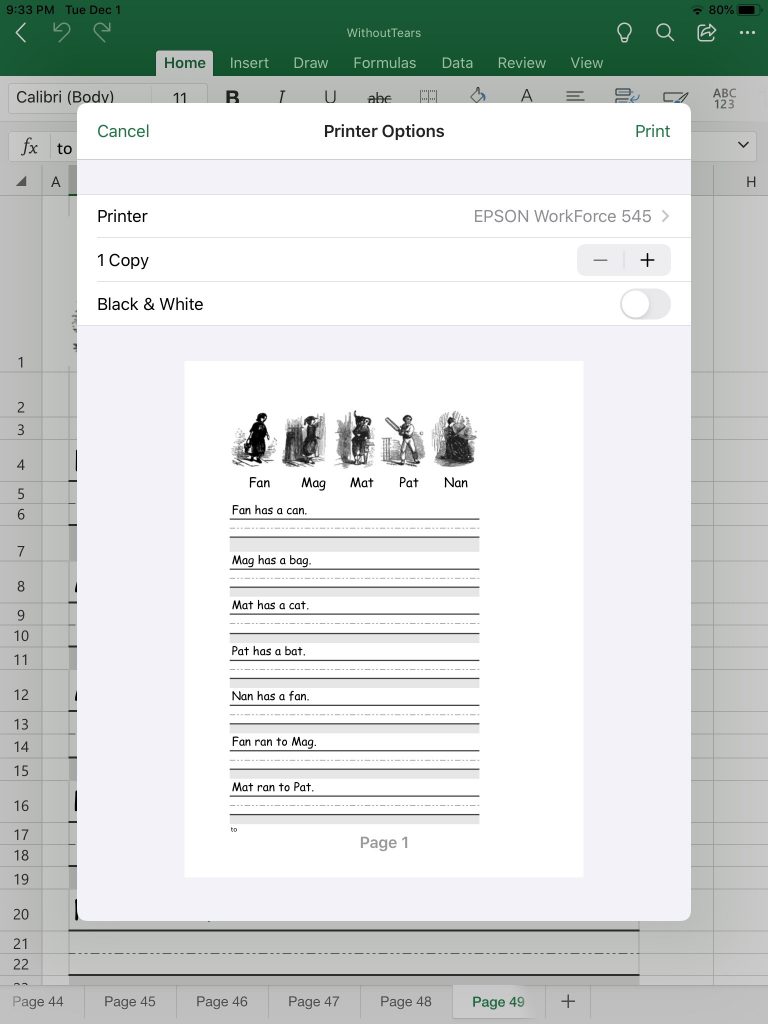
Here is the finished Excel copywork worksheet that my son completed.
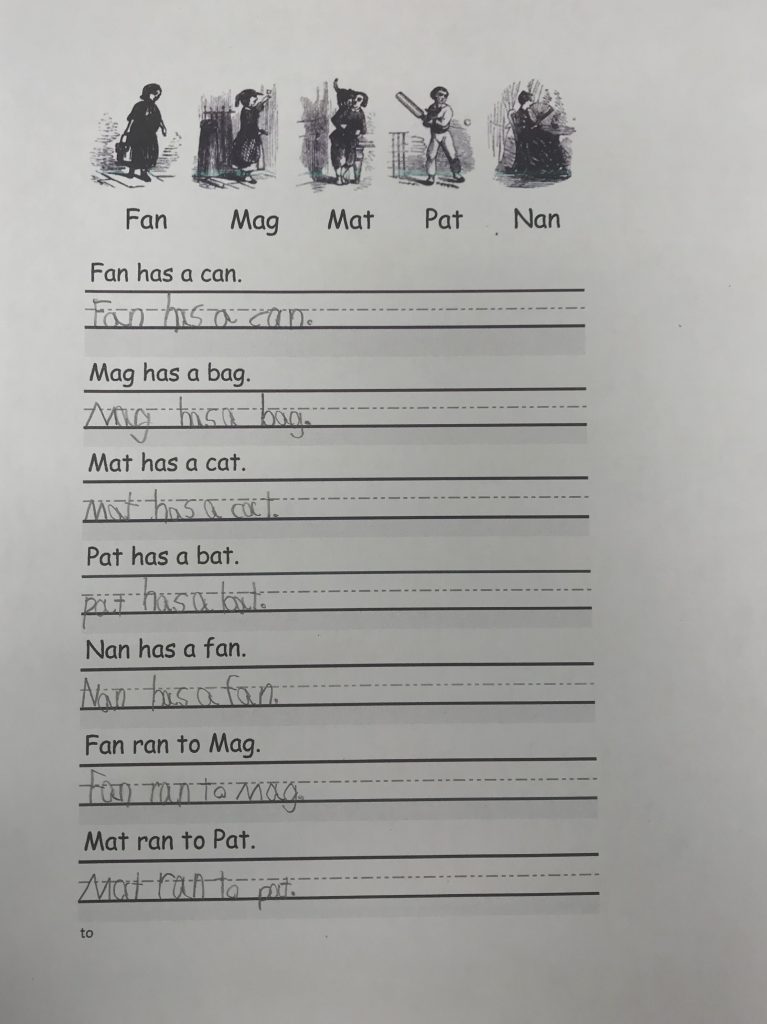
What do you use for copywork and phonics practice?
For other posts in the Phonics Friday series click the links below.
For source material to create your own copy work see my Mega list of free reading resources.
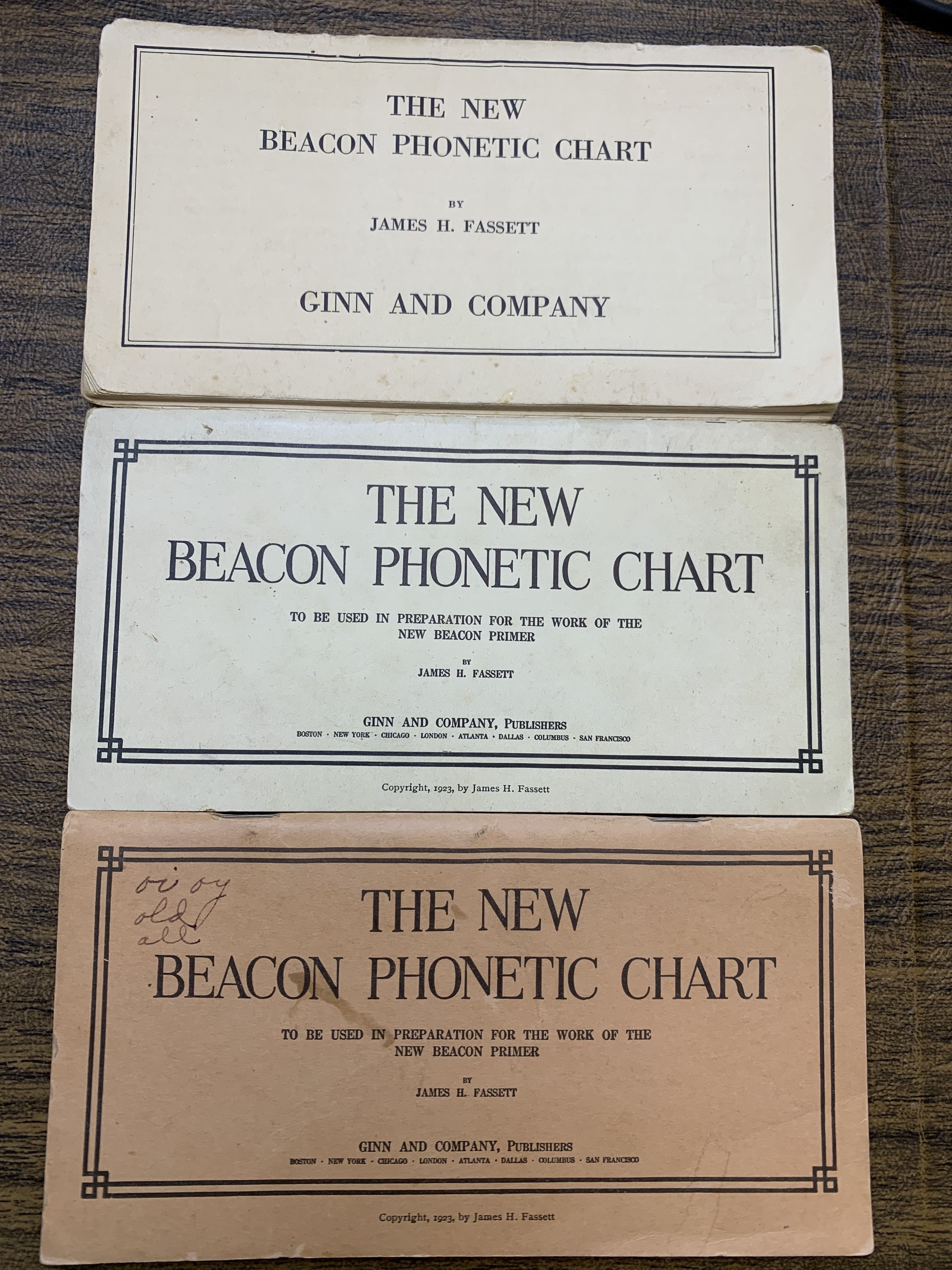


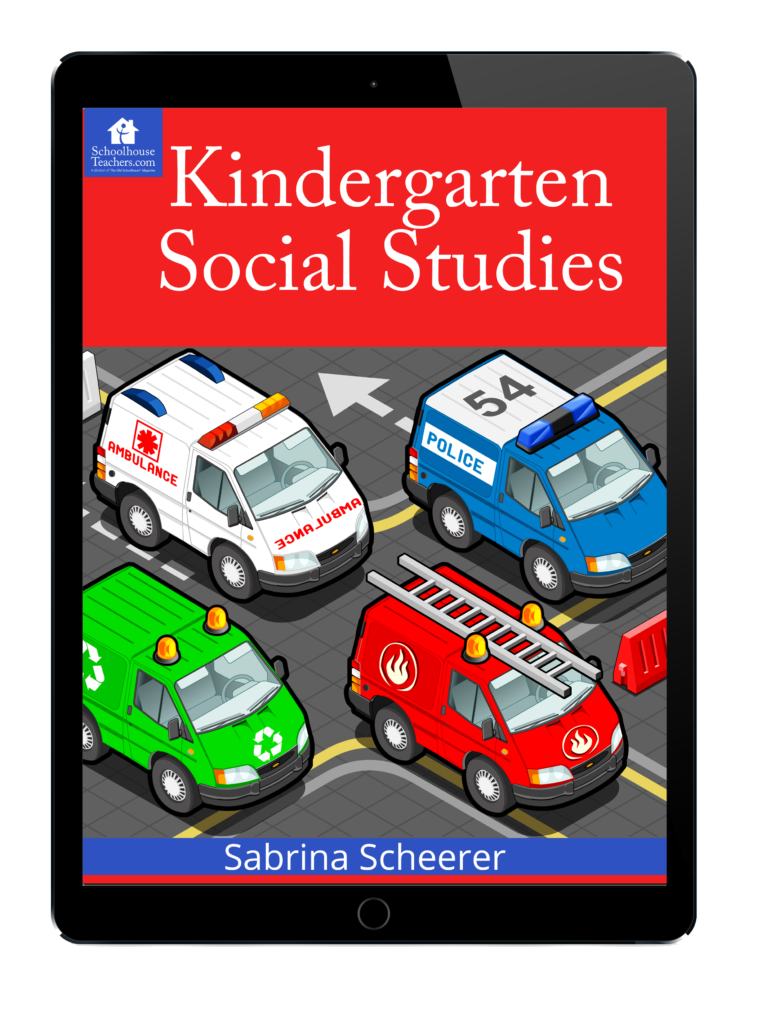
Pingback: 3 Ways To Help Kids Memorize Anything - Homeschool Tablet()