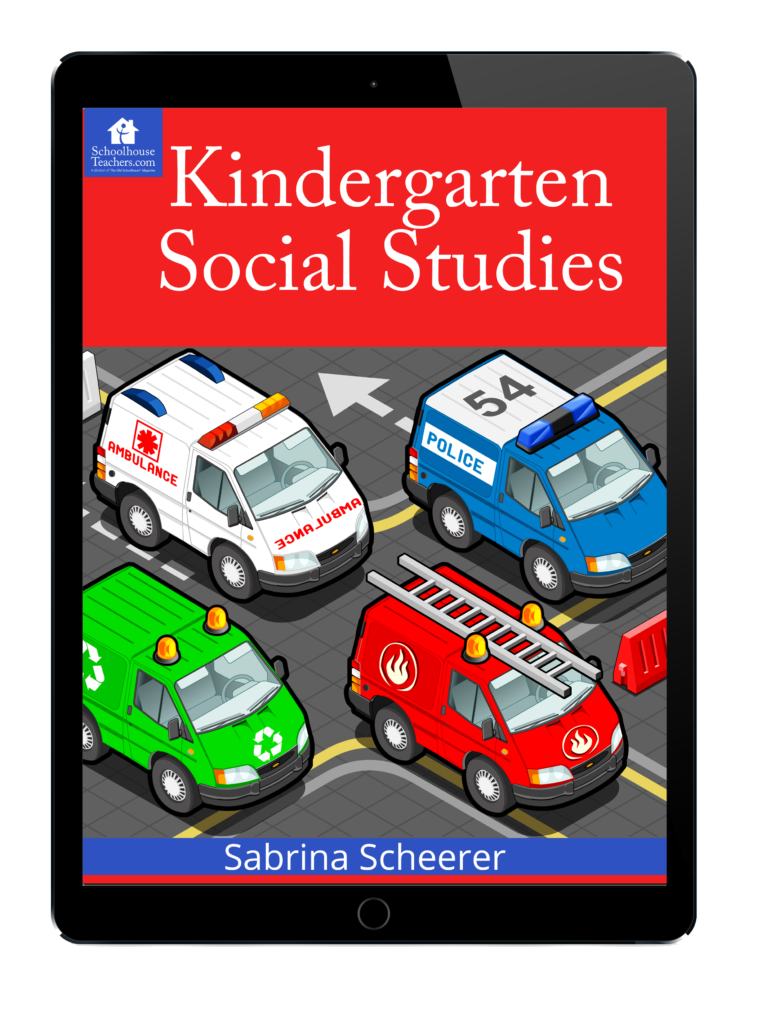iPad drawing app to create outline maps
The iPad is one of the easiest ways to create digital artwork. One way I use the iPad for homeschooling is to customize maps or to create a map outline using a drawing app. I use the SketchBook Pro for iPad app, but you can also use the free sketchbook express app. The only requirement for creating an outline map is that the drawing app has the ability to create layers. To...