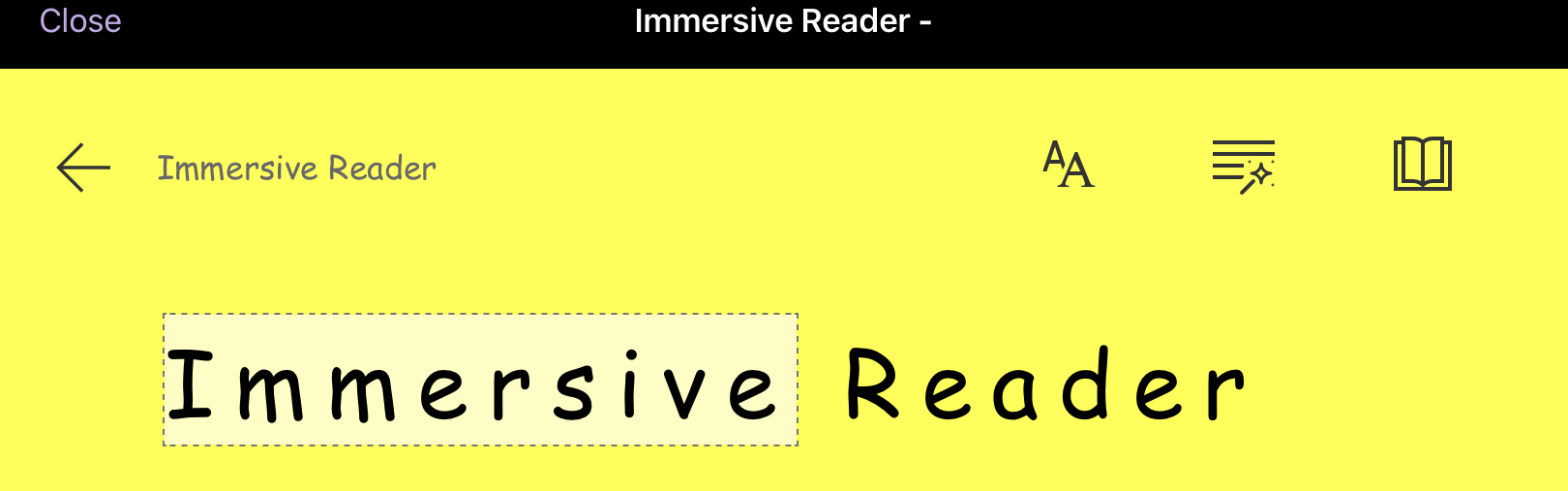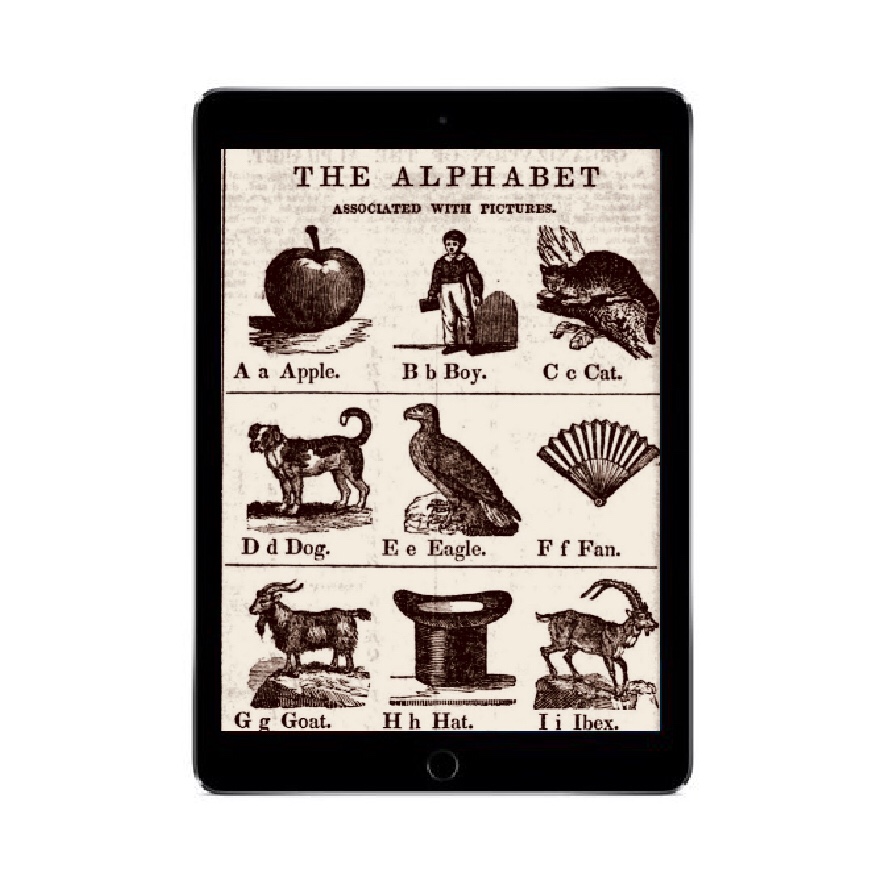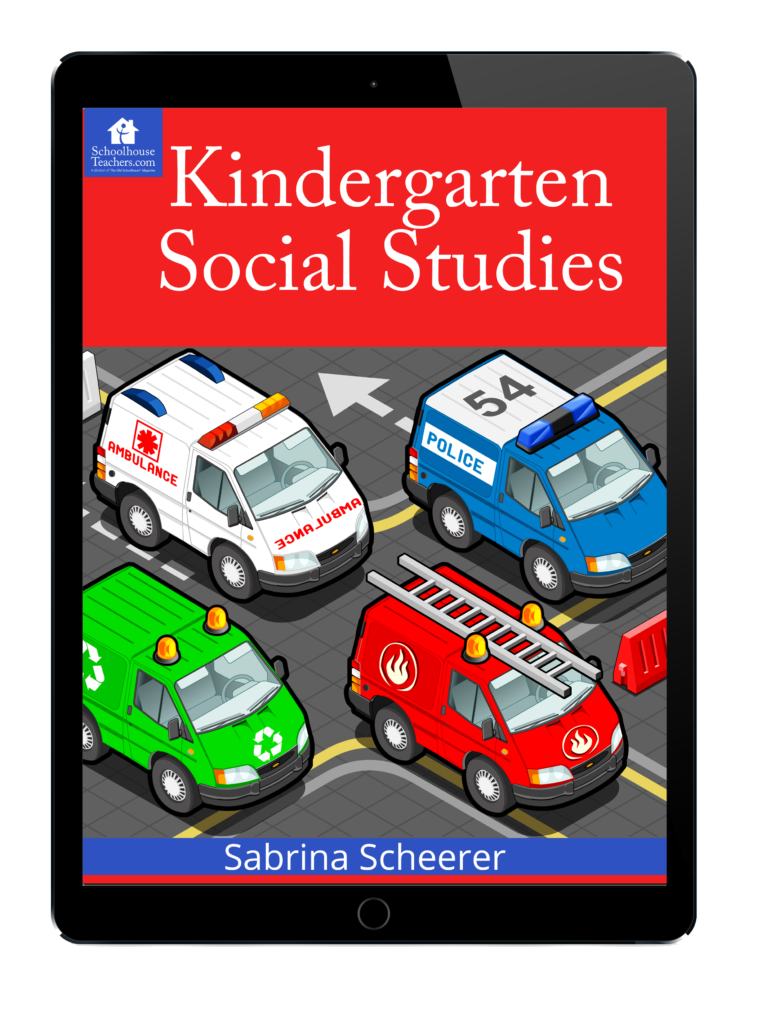Reading Unlocked Reading Program review
Disclaimer: I received a FREE copy of this product through the HOMESCHOOL REVIEW CREW in exchange for my honest review. I was not required to write a positive review nor was I compensated in any other way.
My son is loving the online reading program Reading Unlocked. The lessons are short and provide many different ways to practice reading. The lessons are only 10 minutes a day and he has no complaints when we work on reading with Reading Unlocked. Since I have lots of boys, I am always looking for good phonics-based reading programs. I feel like my son is actually learning better with the Reading Unlocked program than other programs we have used. I was especially excited Reading Unlocked works on an iPad. Keep reading to see how our review went.
What is Reading Unlocked
Reading Unlocked is an online subscription program for teaching reading. The Reading Unlocked program works on a computer or an iPad using an internet web browser. Reading Unlocked only takes 10 minutes a day. To get started you choose the reading level your child is ready for based on three different lines of text shown in the picture below. The first level is for beginning readers. The second level is for readers who know almost all the letter sounds and three-letter words along with some blends. The last level is the highest level and introduces more complex blends and long vowel sounding words.
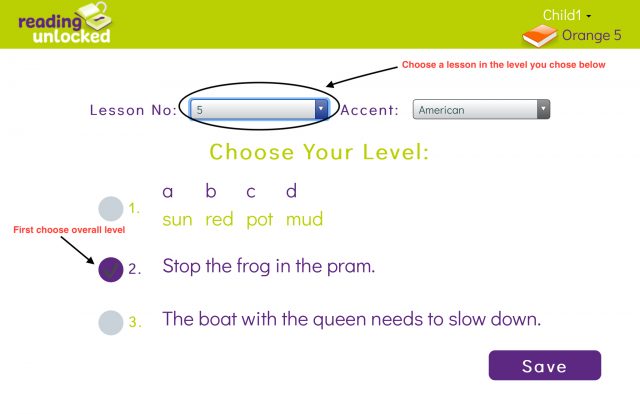
The Reading Unlocked program should only take about 10 minutes a day. There are several different exercises you do with your child. To start a new sound or blend is introduced. There are status dots at the top to show you how much is left for the lesson.

Several words are introduced with the lesson sound or blend. Each letter sound (or blend) is sounded out individually and then the sounds are sounded out together in the whole word. This is especially helpful for my son who has auditory issues.
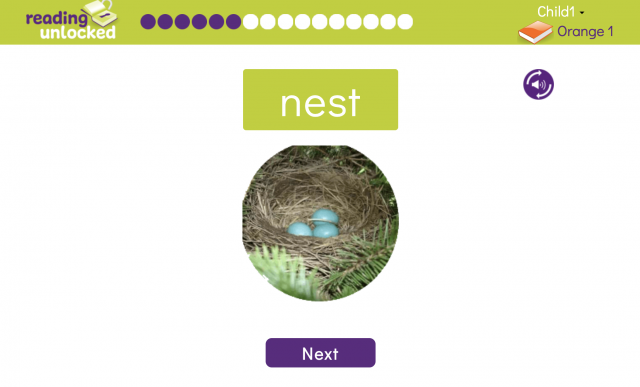
Many different exercises are used to practice the lesson sounds. The picture below shows the exercise where the student changes the word by switching out one of the sounds. For example below you are supposed to turn nest into chest by moving the ch blend over the n.
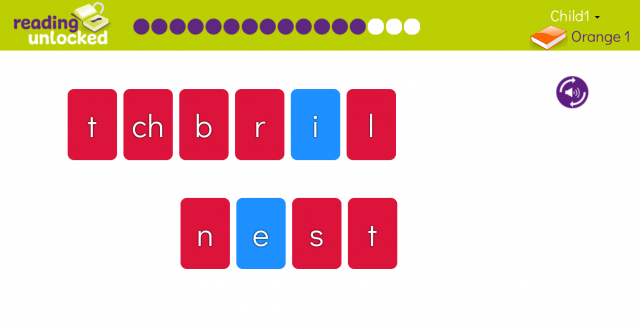
The picture below shows where the student chooses the picture that matches the word.
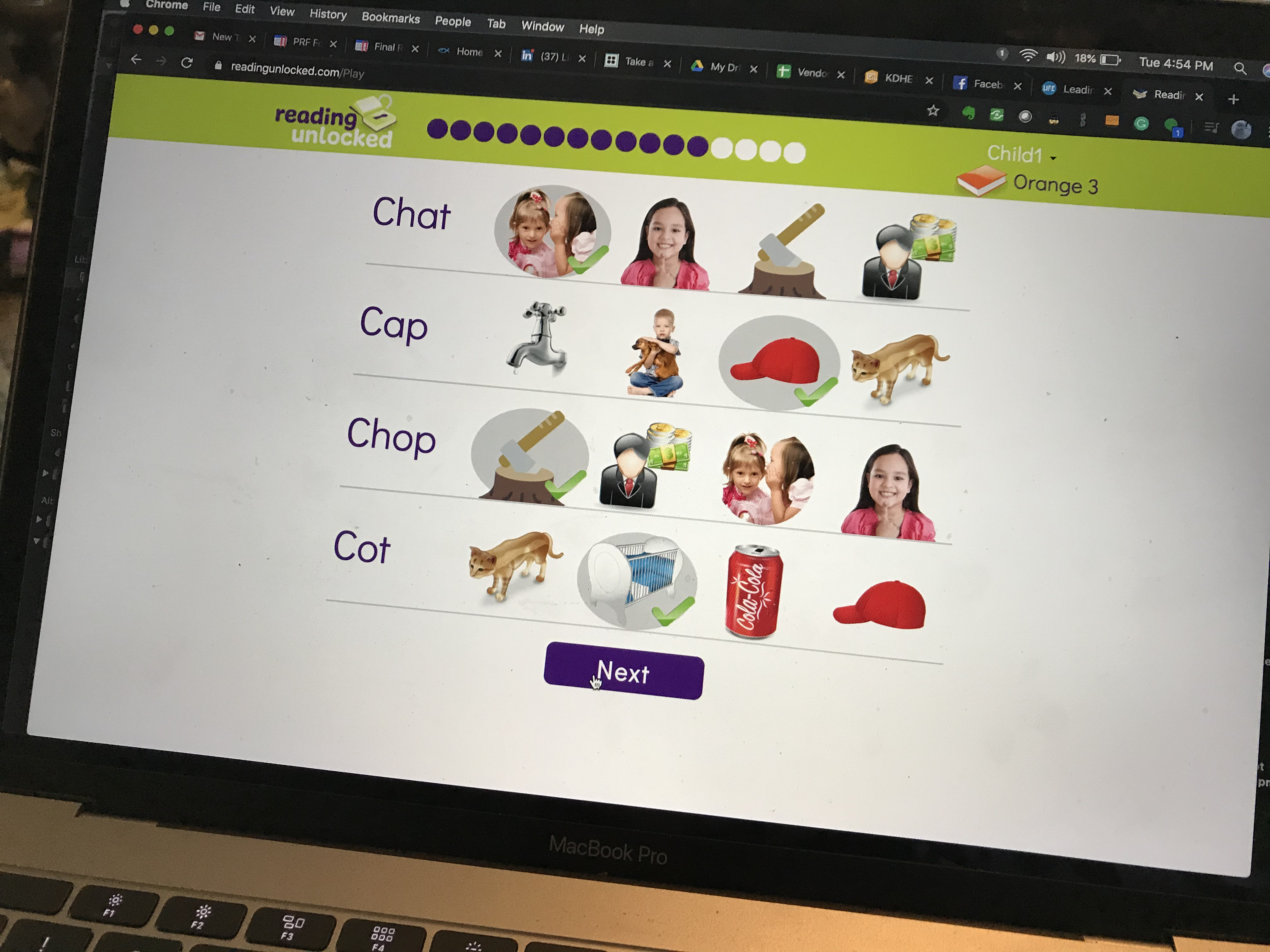
All the exercises were at the level that my son would not get discouraged. The picture below shows another exercise with the words learned. Each line as a few additional words plus the other words which reinforces what they just learned.

The last exercise has a poem to read and the student reads the highlighted words. I initially didn’t really like this but my son really seemed to like it. After the lesson is complete you can see the words learned and the days you have completed a lesson.
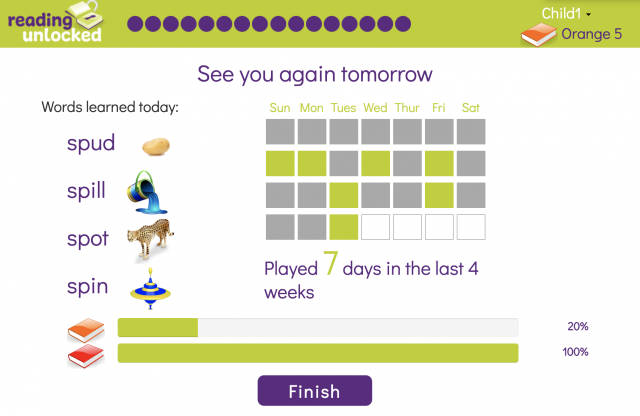
How we used reading unlocked
Because Reading Unlocked works on the iPad, I found it easy to help my son who is learning to read before bed in his room. With the iPad and Reading Unlocked you can work on learning to read anywhere. The only issue with using it before bed is then its hard to write out some of the words he is learning as the program says. I wish there was a worksheet or a list of words that I could download and help him practice writing the words he is learning. You are supposed to write the words on a separate sheet of paper during the lesson, but if you don’t have writing materials handy you may not remember what words your child is supposed to practice writing. I usually try and take a screenshot of the words he is supposed to write out, and then I make a worksheet for him to practice later.
Since my son has been reading simple words for awhile I started him off on the second level. My son did pretty fine until some of the lessons used blends like ch and sh which he hasn’t learned yet. Even though he had not learned those blends he did ok after I explained how the blend sounded. Later I realized that those blends were introduced in the last several lessons for the first level. In the settings you can change what level and what lesson to work on. I tried several lessons until I found the ones where the blends started. I had him work on those earlier lessons so I could make sure he understood those blends.
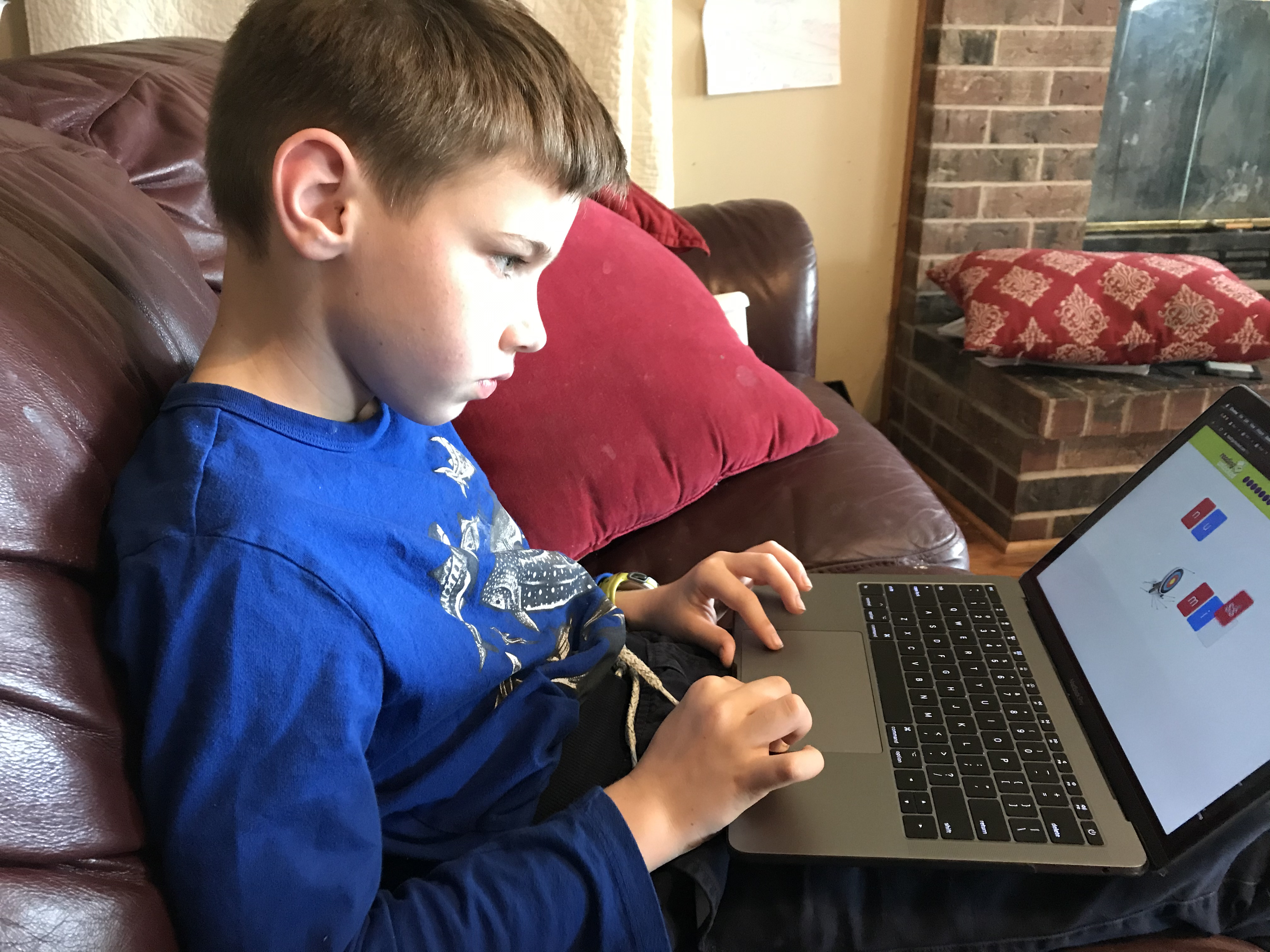
I only used the program with one of my children. While I did not see a way to add individual students, you can use it with multiple children by changing the level and the lesson in the settings. It would be nice if you could add another child, but it’s not that big of an issue. Once you start using the program you get a feel for where your child should be at. Overall the Reading Unlocked program is very effective for teaching reading. When I asked my son what he liked about Reading Unlocked he said, “I am learning more.” I was surprised he said that, but I really feel like he is learning more. The program is just enough for him to learn without being overwhelmed.
Is it right for your child?
If your child struggles with your current reading program or complains about learning to read then I would recommend you give Reading Unlocked a try. Reading Unlocked is especially good for homeschool parents who have limited time to help their child learn to read. Reading Unlocked is especially good if your child struggles with reading. As a homeschool dad with lots of boys I recommend Reading Unlocked to teach your child to read. I especially love that Reading Unlocked works on the iPad so we can work on it anywhere in the house.
My son really thinks Reading Unlocked is helping him learn to read better. Other families used this product too so be sure to check out their reviews by clicking on the banner below.