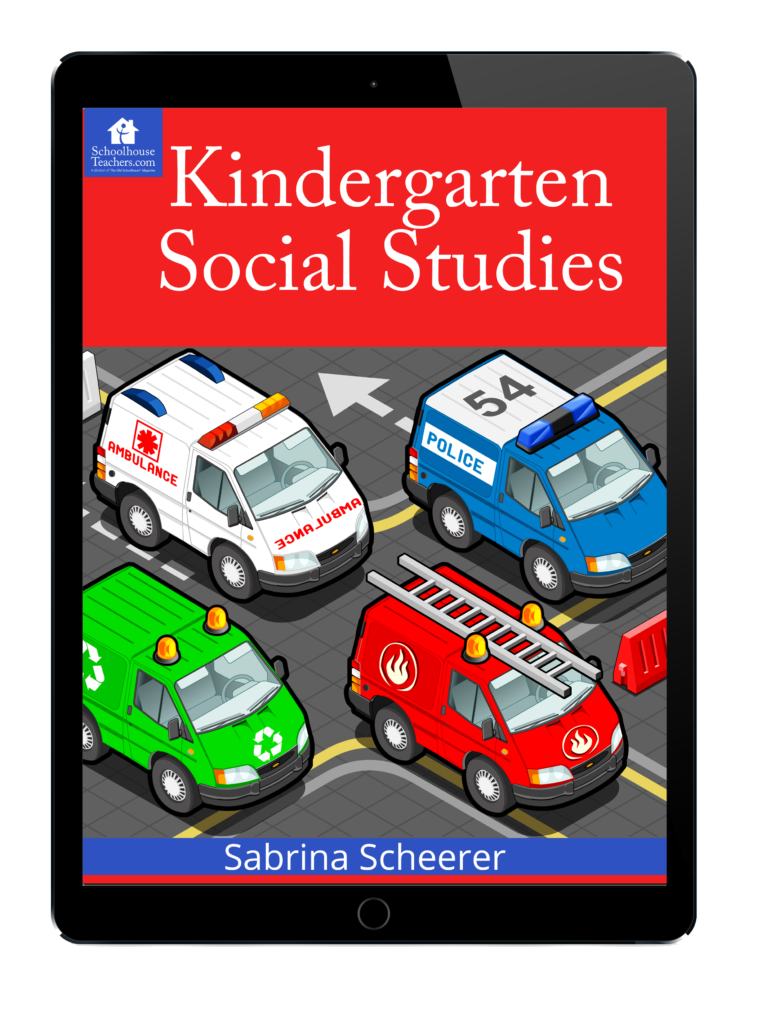Tagged: homeschool apps
Reading raven app review
As a firm believer in phonics for reading I am always looking for good phonics Apps. The Reading Raven HD iPad app is one of the few apps that start with a phonics based approach to reading. Reading Raven Features Step-by-step curriculum lets kids learn at their own pace. Multi-sensory reading games that children find engaging. Based on proven phonics-based approach. Customizable for children ages 3 to 7. Reasons...
Early Jamestown history app review
I was thrilled to discover this app about Jamestown since we are studying American history this year. The app appears to come from Colonial Williamsburg because there are several videos that look like something that you would see at a museum. There are only a handful of History apps that are available so it was a welcome surprise to come across a free history app! The Early Jamestown app is...
How to pick apps for your homeschool?
How to pick apps for Homeschooling. There are thousands of apps for the iPad and iPhone. It is easy to get app crazy with all the free or cheap apps. How do you know what app to buy? How do you know if an app is worth the cost? How do you sort through all the thousands of apps to find good apps for homeschooling? Here is what I recommend...