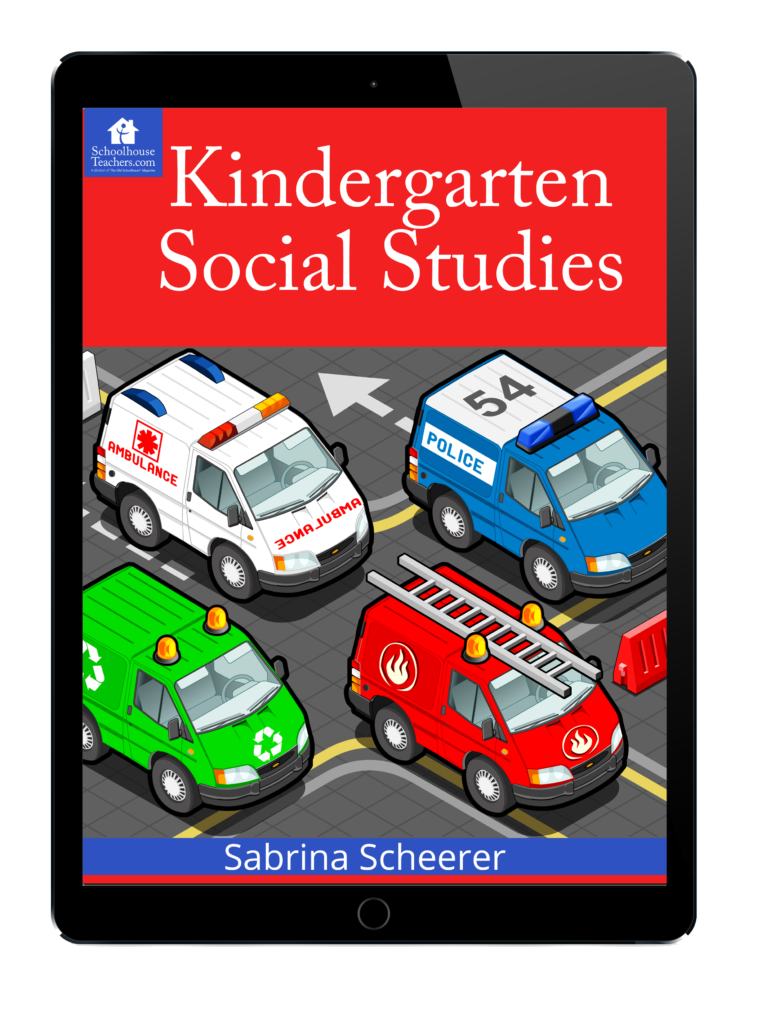Organize iOS home education Apps
If you are using the latest iOS you can easily organize your apps for education. For Christmas two of my children got old iPhones (3G with iOS 4) from their too kind Uncle. Now I am trying to use iPhones for my kids education. To do this I decided to organize all the education apps based on the following categories:
- Pre-school
- Tracing (letters & numbers)
- Reading
- Writing
- Math
- Science
- Drawing
There could be other categories but this is what I am trying right now. Now I can tell my kids they can use any “math” app for 20 minutes. For my younger daughter , I simplified the list to this:
- Draw
- Write
- Add
These can be changed anytime. They could also be structured based on age or grade level. I will add more updates in the future on using iOS for education in the home.
Update:
For my younger kids I changed the letter and number category to…
ABC and 123
This is easy for them to understand and it is also more distinct when looking at the folders.
To search for Apps on a computer without iTunes you can use the follwoing link: