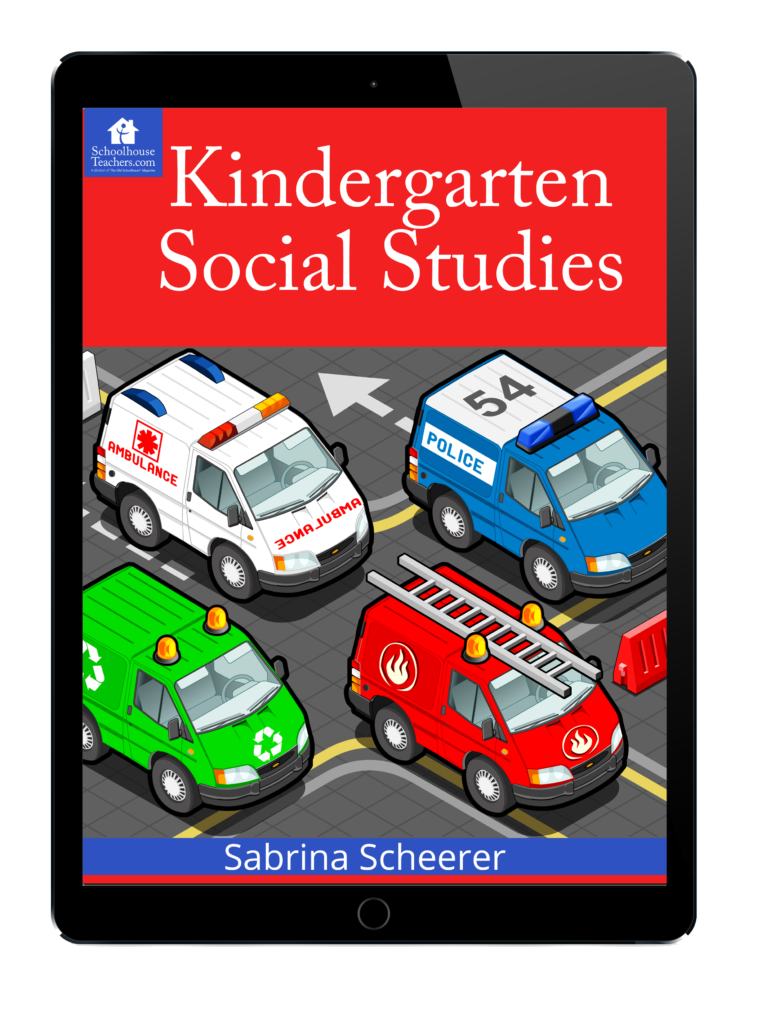How to use iOS as a dictionary
One of the nice features of iOS 5 is the define option. If you want to find out the meaning of a word just double touch the word. Press the arrow on the right and a define option is available. This feature seems to be available even without a network connection.