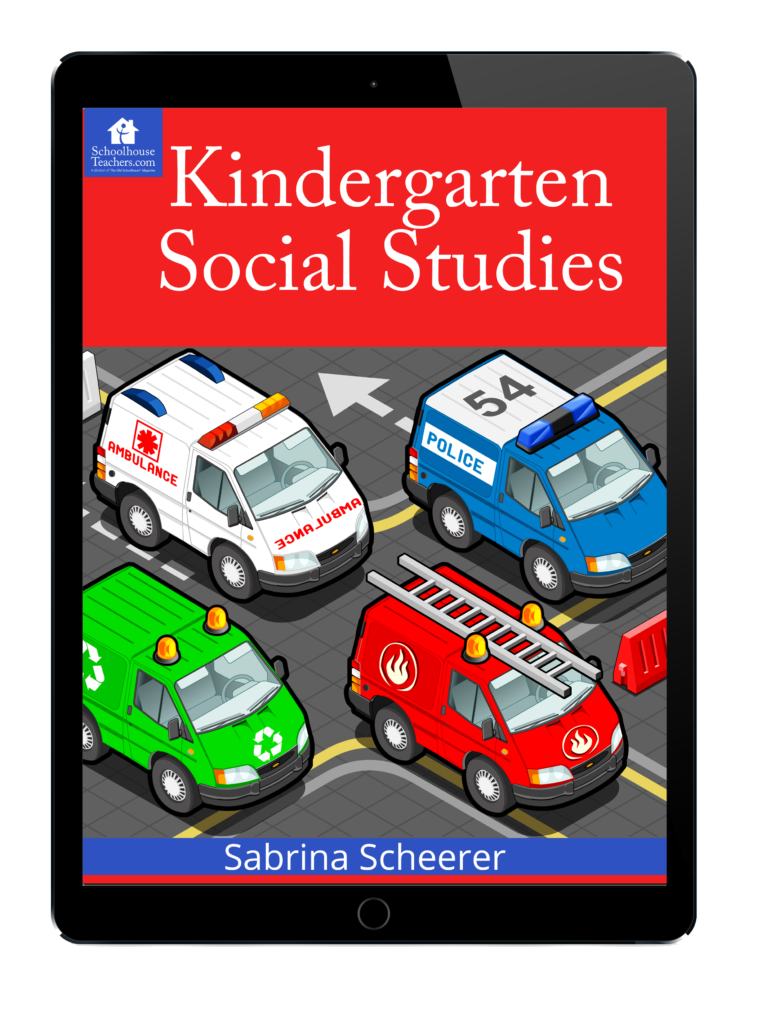CTCMath Family Membership Review
Disclaimer: I received a FREE copy of this product through the HOMESCHOOL REVIEW CREW in exchange for my honest review. I was not required to write a positive review nor was I compensated in any other way. We are so excited to be able to use the 12-month Family membership from CTCMath. We school all year long so it’s nice to be able to add additional students if they need...