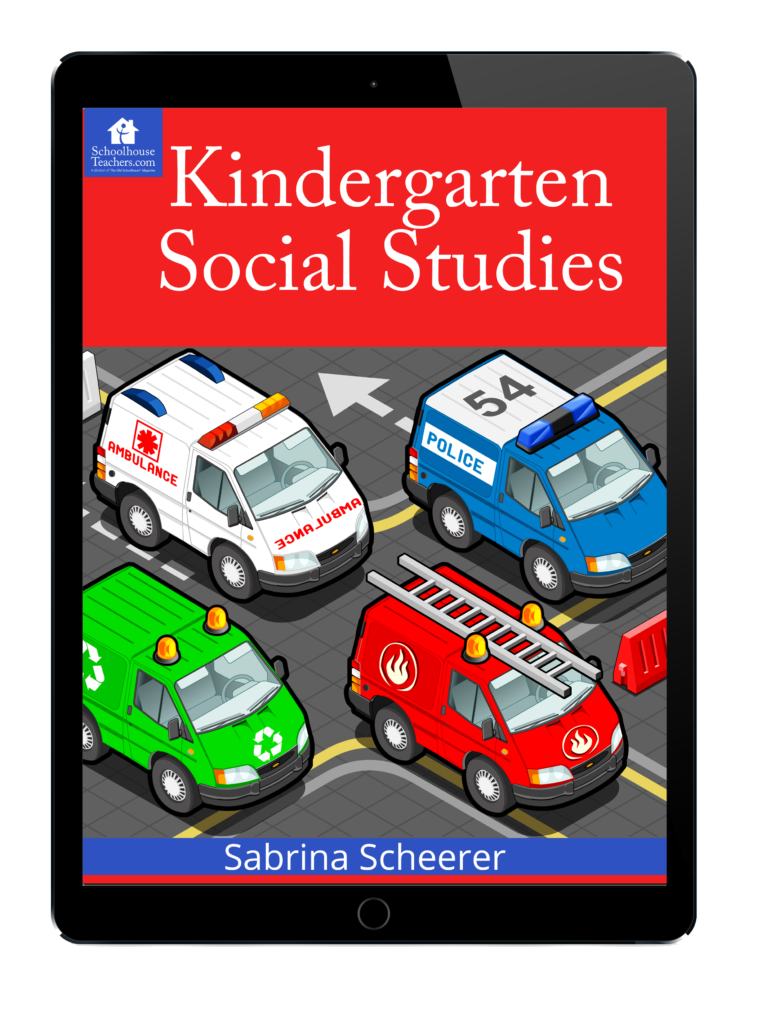Math Shed and Spelling Shed Review
Disclaimer: I received a FREE copy of this product through the HOMESCHOOL REVIEW CREW in exchange for my honest review. I was not required to write a positive review nor was I compensated in any other way.
Spelling is not my specialty so we were excited to receive 12 months of access to both Math Shed and Spelling Shed. If you are looking to add some spelling and math digital learning to your homeschool, let me tell you about Math Shed and Spelling Shed.
What is Math Shed and Spelling Shed?
Math Shed and Spelling Shed are part of EdShed. The programs are designed to help your student improve their math and spelling proficiency. Math Shed and Spelling shed are an online subscription. The program is web-based so it works on both a computer and also on the iPad.

Spelling Shed – Spelling Shed is a full Spelling curriculum program. There are six levels (called Stages) plus a beginner level for phonics. Each level has spelling lists that focus on a particular spelling rule. For example, Stage 3 has a list for Long /a/ sound words. You can assign your student a Stage and even a specific Spelling word list.
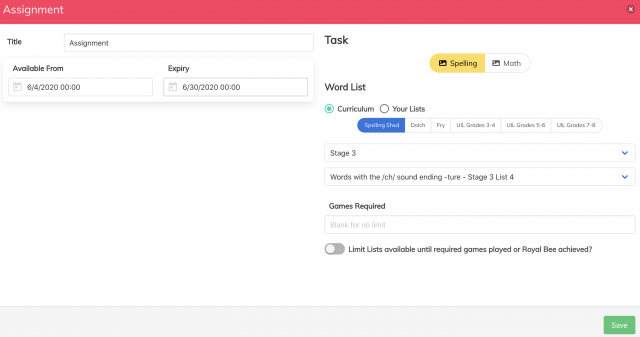
You set up students and give them assignments in the “Teacher Hub”. You can also set the password for your student there or keep the recommended one.
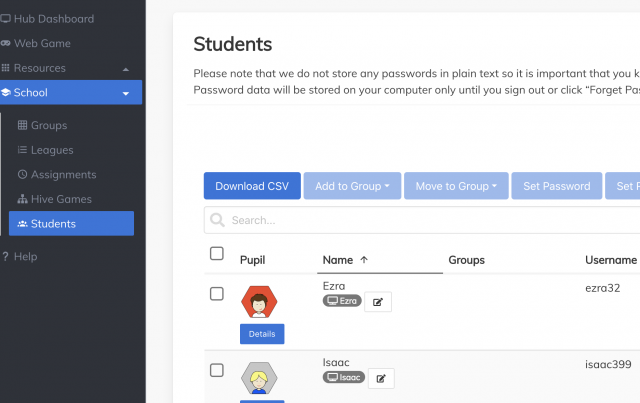
They can work on spelling lists or play a game called”buzz” where they try to make different words with letters on the screen.

There are three kinds of game:
- Play – This is the main game type and use used for assignments
- Bee Keeper – Can you guess your words by choosing letters.
- Buzz Words – Make words using random letter tiles.

MathShed – MathShed is a web-based program with games to help your child learn different math facts.
The math games have a question and three answers to choose from. There is catchy music and sound effects. This is what the gameplay looks like.
Both games allow you to earn honeypots to buy different accessories for the avatar. That is the main motivation for the student. There are also points so you can have a competition between students. If you have two computers you can also set up a head to head competition by creating what’s called a Hive. The teacher or the student can set up a hive competition game. I tried it with my boys however we had issues with the iPad not showing the keyboard so we were not able to fully try that level.
![]()
What we thought
Math Shed and Spelling Shed were definitely helpful for my children working on spelling and math facts. The boys enjoyed the games and were challenged. I usually set up the game difficulty level for them depending on what I thought their level. The Easy level shows all the letters that are used in the spelling word but the most difficult level does not give any help. The instructions say not to worry about it using the easy level and to use the hard levels towards the end of the week.
One of the other nice features I liked about Spelling Shed was the curriculum guide. There is a pdf and PowerPoint that you can use to teach the new spelling list. I thought it was very helpful to see all the spelling words and the instructions on. how to teach and use the program. Each week has a lesson plan, activities and printable practice/homework sheets with answers
I hope you consider EdShed to help your child spell better and build math mastery!

Be sure to visit the Homeschool Review Crew blog to read more reviews of Math Shed and Spelling Shed.