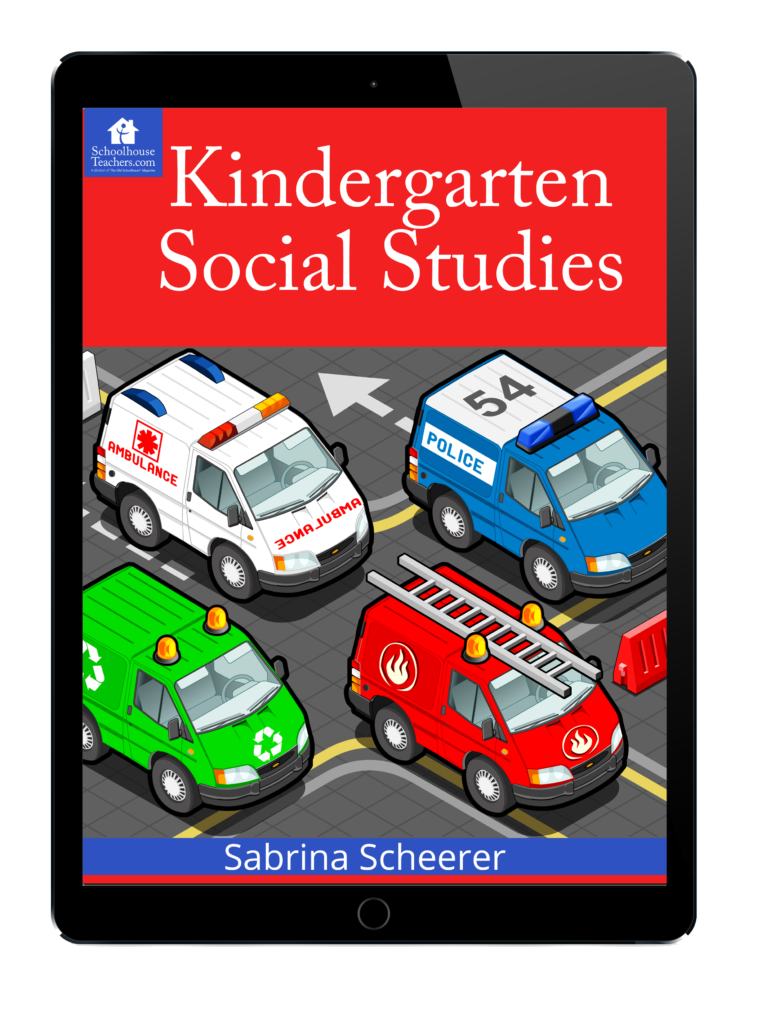Mastering Logic & Math Problem Solving book review
Disclaimer: I received a FREE copy of this product through the HOMESCHOOL REVIEW CREW in exchange for my honest review. I was not required to write a positive review nor was I compensated in any other way. The Critical Thinking Co.™ provides fantastic critical thinking resources for students such as Mastering Logic & Math Problem Solving. I was provided the physical book Mastering Logic & Math Problem Solving to use with my...