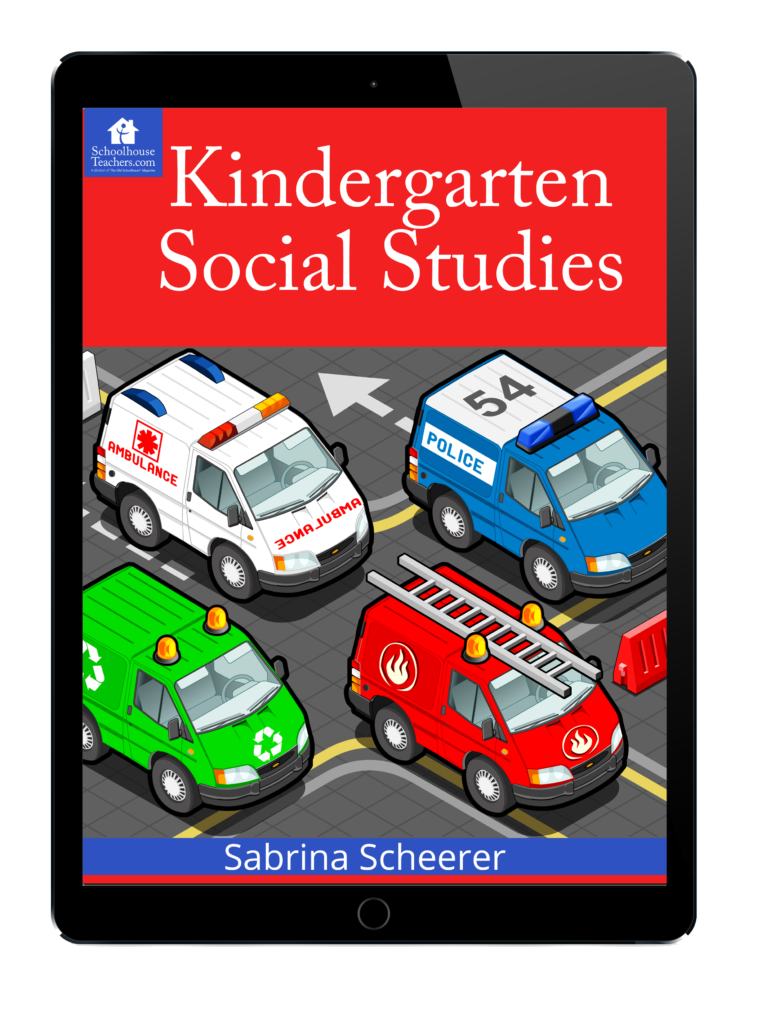What you need to know about iCloud
I have been looking forward to iCloud ever since iOS 5 was announced. To be honest though I have hardly used it since upgrading to iOS 5. Now I am attempting to use iCloud on my iPad. Right now there appear to be some limitations. Here is my take on iCloud for the iPad and iPhone. The Good: 5 GB of free storage Find my idevice Syncs contact list, calendar,...